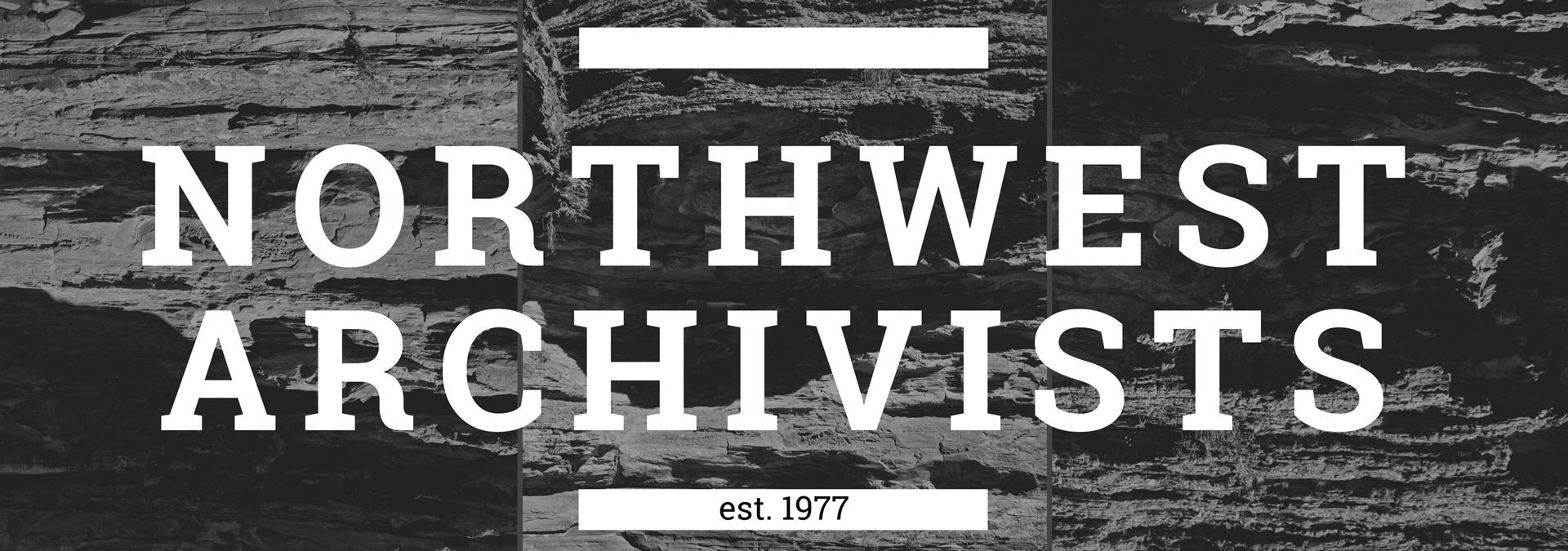Click ">" to open the menu |
|
Notice: The NWA website is being updated. We appreciate your patience while we update the look and feel of our site. Please contact Mel Pomeroy (webmaster) if you are having trouble locating important information |
Membership login faq
Each member will need to create a password for themselves, log into their account, and verify their contact information. In your member profile you can also add yourself to the member directory and renew your membership.
Here are the most frequently asked questions:
How do I log into my member account for the first time? OR How do I reset a forgotten password?
- The top right-hand corner contains a member login section
- Click on "Forgot Password"
- Enter email address on next screen. Please enter the email you used when you became a member (or last updated your contact information). This is the email that will be in the system. You can change you email address in your profile
- You will receive an email with a link to create a new password
- Click on the link in the email to reset your password
- Set your new password
- Return to the home page by clicking "Home" on the left menu bar
- Login with your email and new password at the top right-hand corner
- Read/accept the terms of use to continue
- You should now be logged in. On the top right your name will display as logged in.
What if the system doesn't recognize my email address?
- Try another email address you might have used when becoming a member or renewing your membership.
- If you're tried all the email address you think are possible, please send an email to nwa.membership@gmail.com .
How do I view/edit my profile?
- Login at the top right-hand corner of the page
- Once you are logged in your name will display on the top right-hand corner of the page
- Under your name you can click "View profile," "Change password," or click the logout button
- Click "View profile." You should then see your profile page
- You can click the "edit profile" button to edit your profile. This is where you can edit your contact information, add yourself to the member directory, and renew your membership
How do I add myself to the member directory?
- Follow the steps to view/edit your profile
- Click the "Edit profile" button
- Make sure "Privacy" link/tab is selected
- Click the box for "Allow to show profile" to make your profile available
- Select the fields you want to display at each level
- "Anybody" includes anyone who is on the webpage
- "Members" will only show the information to members who have logged in
- “No access” will hide the information to anyone except you and members with administrative privileges
- Click save
- The site will then display "Access by others" page of your profile, which is a summary of the changes you just made
- Click on the link "My directory profile" to see what your profile in the directory looks like
How do I renew my membership status?
- Login at the top right-hand corner of the page
- Once you are logged in your name will display on the top right-hand corner of the page
- Click "View profile." You should then see your profile page
- Click the "Renew until [DATE]" button to renew your membership for this current year
- The website will take you through a number of steps, including updating your profile information
- If you choose to pay online, please select the "Online Payment" You will be redirected to the Northwest Archivists PayPal site. You can pay through your own PayPal account OR click on 'credit card payment' (small link on the left).
- If you choose to pay with a check, select the “Invoice Me” option and mail your payment to the Treasurer at the address below:
Northwest Archivists
c/o River Zorich
7020 208th St SW #302
Lynnwood, WA 98036